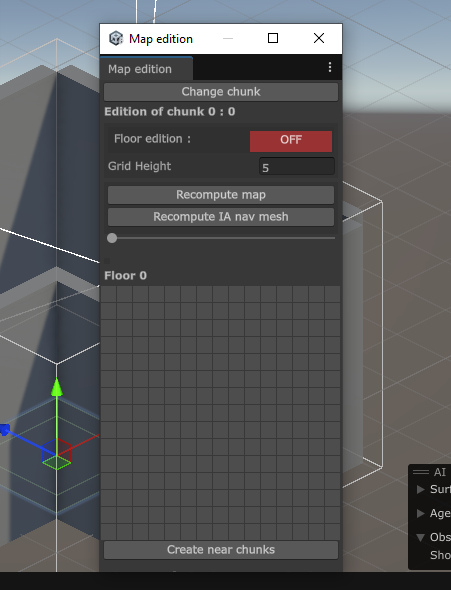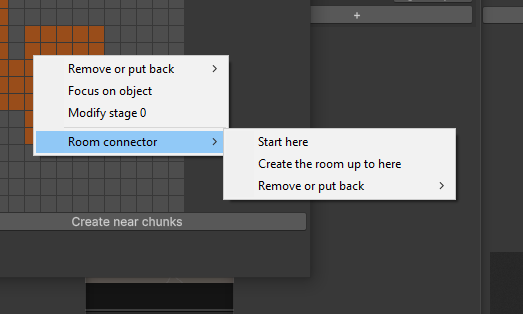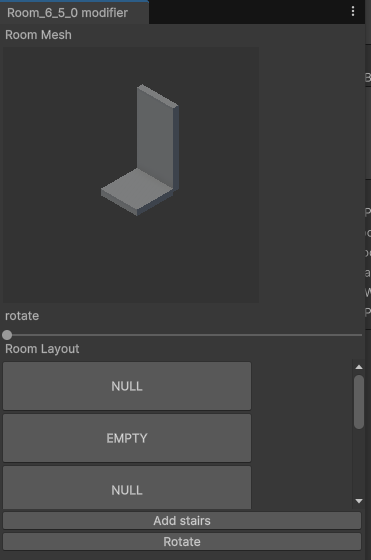GridForge: My Unity Tool for Dynamic Map Building
As a student passionate about game development, I wanted to create a tool that simplifies the process of building maps in Unity. That’s how GridForge was born—a Unity tool that allows users to construct buildings, interiors, and environments dynamically while maintaining full control over structural elements, props, and lighting.
Why I Built GridForge
Level design can be time-consuming, especially when working on complex environments with multiple rooms, floors, and props. I wanted to develop a tool that would make map creation more efficient by automating certain processes while still allowing for deep customization.
Features of GridForge
GridForge is designed around a grid-based system that makes it easy to construct and modify environments. Some of its key features include:
1. Room & Building Construction
- The world is divided into 15x15 cells, with each cell representing 2x2 meters in the game world.
- Users can build walls, barriers, floors, roofs, and stairs with just a few clicks.
- Walls can either be placed manually or automatically calculated based on neighboring cells.
- The ability to destroy walls, floors, or roofs, allowing for dynamic environments and destructible structures.
2. Modular Editing Panels
GridForge includes multiple windows for different editing purposes:
- Room Modifier: Allows users to customize rooms, define boundaries, and adjust layouts.
- Props Editor: Features a spline-based placement system that lets users automatically place objects along a curve.
- Light Editor: Enables the creation of projector lights with a timeline system, useful for dynamic lighting effects.
- Cell Editor: Offers granular control over individual cells, allowing precise modifications.
3. Smart Grid System
- Each cell can hold poles, barriers, walls, or stairs, making it easy to construct complex environments.
- The automatic wall calculation system helps streamline the design process, reducing the need for manual adjustments.
Challenges & Learning Experience
Developing GridForge wasn’t easy. Some of the biggest challenges I faced included:
- Optimizing the grid system to handle large maps efficiently without performance issues.
- Creating a flexible yet intuitive UI that allows users to modify the environment quickly.
- Implementing the spline-based props placement to allow smooth and natural object positioning.
Through this project, I learned a lot about procedural generation, UI/UX design in Unity, and optimization techniques for handling complex scenes.
Conclusion
GridForge has been an exciting and rewarding project that showcases my skills in Unity development. It has helped me deepen my understanding of game engines, procedural generation, and tool development. I’m excited to keep refining it and hope it becomes a useful tool for game developers who want to streamline their level design process.
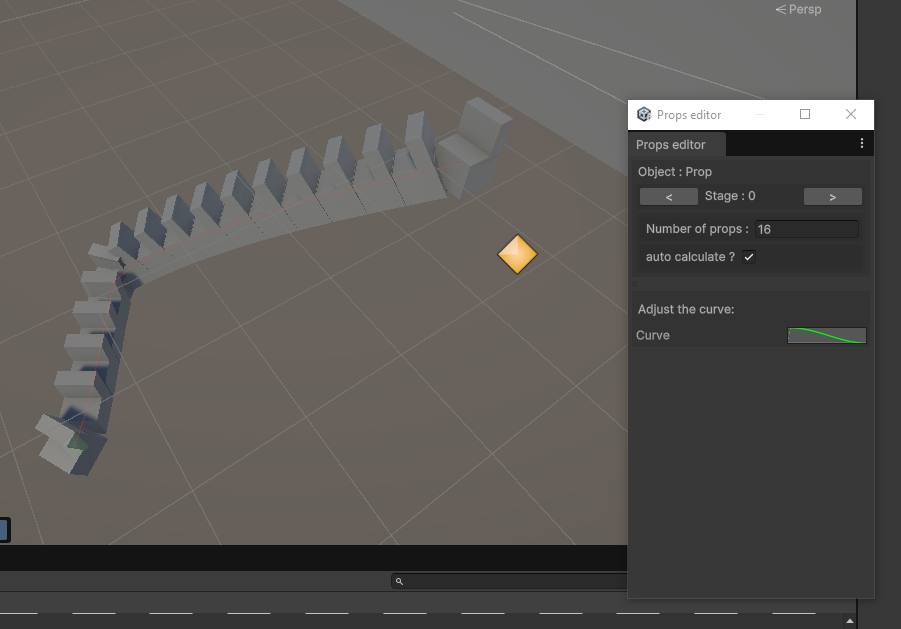
Here the Github for more information :
https://github.com/DOT66400/GridForge/wiki/GridForge-wiki
and another linkedin post :